OpsGuru Achieves AWS Generative AI Competency
OpsGuru is proud to announce that we have achieved the AWS Generative AI Competency, further solidifying its position as an AWS Premier Partner and a leader in Generative AI solutions....
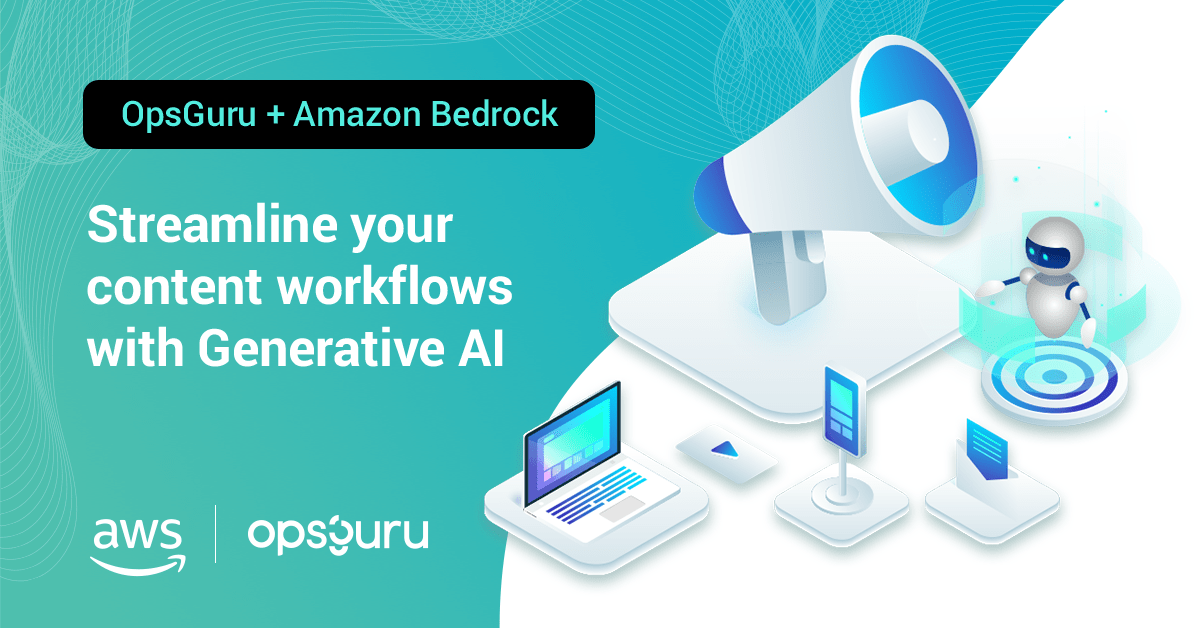
AWS has recently enhanced its capabilities by integrating Amazon Bedrock, a powerful Generative AI platform, directly into AWS Step Functions. This integration marks a significant advancement, paving the way for more streamlined and sophisticated workflows that leverage AI to generate content, analyze data, and automate complex processes.
In this blog, we'll explore how this enhanced integration can be leveraged in a real-world scenario of social media management. Focusing on the automation of content creation and scheduling for various events and announcements, we'll outline a workflow that begins with Amazon DynamoDB triggering AWS Step Functions. Amazon Bedrock then generates content for announcements and approval emails, with drafts reviewed via AWS Simple Email Service (SES). After refining and finalizing this content, it's scheduled for posting on social media platforms, facilitated by AWS Lambda.
This innovative approach, combining AI-powered personal refinement through email approvals, streamlines the process of maintaining a dynamic and engaging social media presence. It not only ensures brand consistency and efficiency but also reflects the powerful capabilities AWS tools offer in transforming digital marketing strategies.
Join us as we delve into this practical application, demonstrating how the latest advancements from AWS can revolutionize event-driven social media strategies for businesses.
Amazon Bedrock is AWS’s platform for Generative AI, providing a suite of models for various tasks, including content and image generation. Bedrock enables users to leverage large language models (LLMs) and image generation models to automate and enhance creative processes.
For this demonstration, we would utilize the Amazon Bedrock: Llama 2 model from Meta. Llama 2, a proficient language model, will be our tool for generating the textual content of social media posts, the approval email subject, as well as text classification for sentiment analysis. In our demo, the Llama 2 model on AWS Bedrock will take input prompts related to specific events and craft relevant, engaging text.
Please note that in a real scenario, testing multiple models and choosing the optimal model size are always recommended. Few-shot learning (FLS) and model fine-tuning can improve results even further.
We could also enrich our generated content by adding the visual aspect, e.g. by leveraging the Stable Diffusion XL, an advanced image generation model. This model could use the subject, sentiment, and descriptions from the previous steps to create complementary images, providing a visually appealing presentation for each social media post.
An event entry was saved to the DynamoDB with the following details:
First, we will use Meta’s Llama 2 FM to work with the text. A prompt, passing this raw event data, will help us craft an email to make a decision on whether a social media post should be created.
Prompt: Using the above event details, please provide a one or two-sentence overview describing the high-level nature of the event. Do not add any additional comments. Include the date if known.
Using the summary information, we will create an email body and then have the FM create a subject for the email.
Prompt: Using the email details above, please generate a summary with less than 100 characters that can be used for the subject of an email. The summary should start with "New Social Media Opp: " and include the event date if known. Do not provide any additional comments.
Using the generated subject and body, we will use the Simple Email Service (SES) to interact with a defined user. If the user responds that we should create a social media post, we will use Llama 2 to draft our social media post.
Prompt: Using the event details above, create content for a social media announcement.
Next, we will use the details to understand the main focus of the event.
Prompt: From the event details above, what are the three main keywords describing the event?
After that, we will use the keywords to suggest an appropriate image to include with our post.
Prompt: Using the above keywords, can you provide a recommendation for an image to use for a related social media post that incorporates at least two keywords?
Finally, we will use the suggestion to generate an image using the Stable Diffusion XL model.
Prompt: A photo of a dinner party being held at a Las Vegas restaurant, with the Las Vegas Strip visible in the background through a window. The dinner party could be a launch party for a new product or service, and the image could show guests enjoying their meals and mingling with each other.
Once we have the draft post created, we can respond back to the user to review and refine content, understand which platforms the post should appear on and then execute the post using APIs.
This example showcases how leveraging GenAI with Amazon Bedrock and AWS Step Functions can significantly accelerate your marketing activities with minimal effort. The integration unlocks powerful capabilities for applying GenAI solutions to various business challenges, streamlining content creation, and sharing on social media.
If you need assistance in securely integrating cloud and AI technologies into your organization, don't hesitate to contact us. OpsGuru is here to help guide you through implementing these advanced solutions effectively.